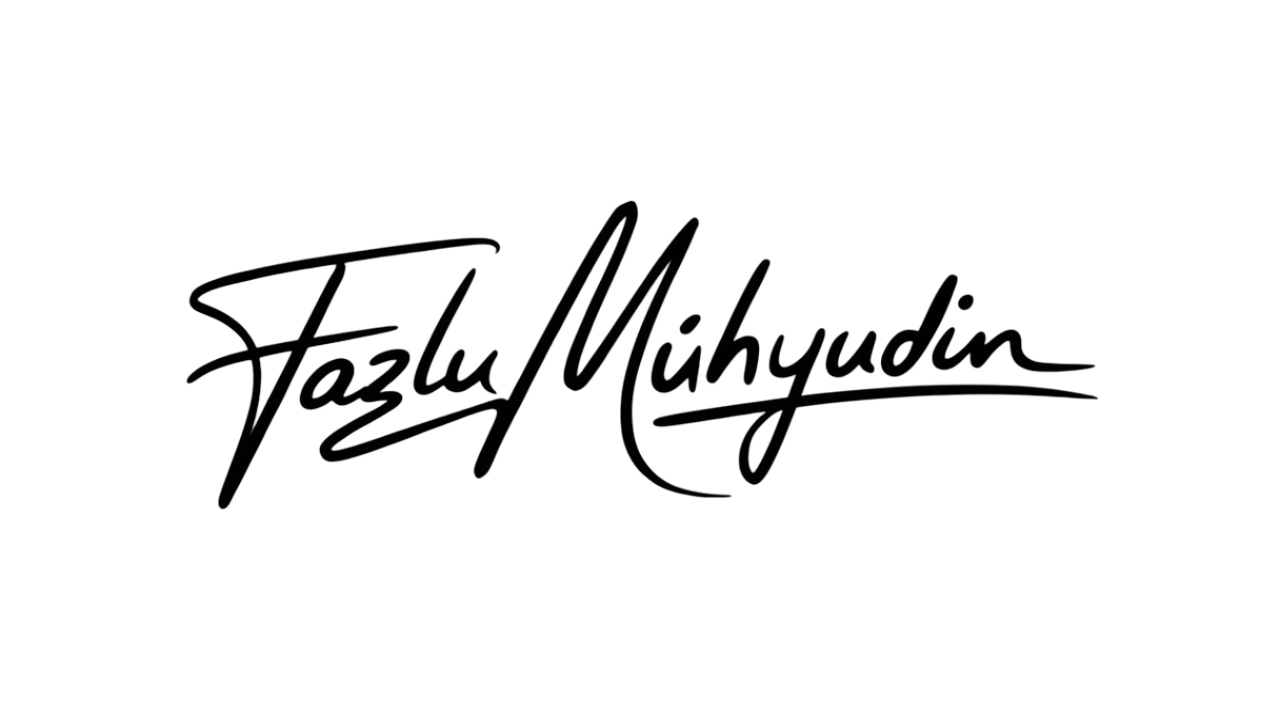How To Extract Data from Any Website Using ChatGPT
Okay, let me put you on something that actually works. If you’ve ever wished you could grab all the useful info from a website like product details, prices, ratings, etc and turn it into something neat like a spreadsheet, this hack is for you.
No need to code. No fancy software. Just ChatGPT and a clever little trick I stumbled upon.
💡 So what’s the magic?
It’s all about using a special GPT called “DataHarvester” (yes, that’s its real name) and turning any website into a goldmine of structured data. Think product comparisons, supplier listings, reviews, and so much more. 👀
Let me walk you through it super simple, promise!

🪄 Step 1: Fire Up ChatGPT
Go to chat.openai.com and make sure you’re using GPT-4o for the best results.
Then click on “Explore GPTs” and search for DataHarvester. It’s a custom GPT designed exactly for extracting data.
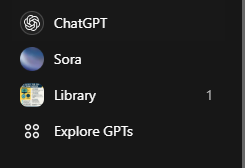
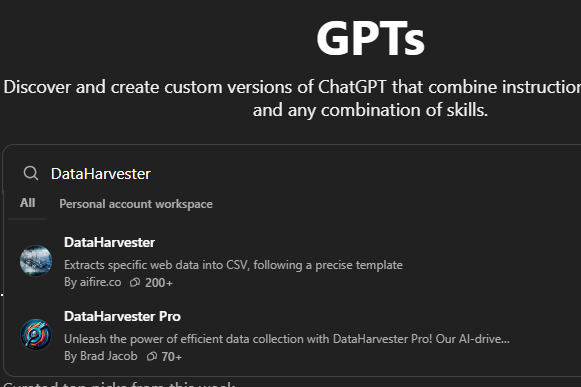

🌐 Step 2: Choose Your Website & Save It
Go to the site you want data from let’s say you’re checking out hoodie listings on some eCommerce site.
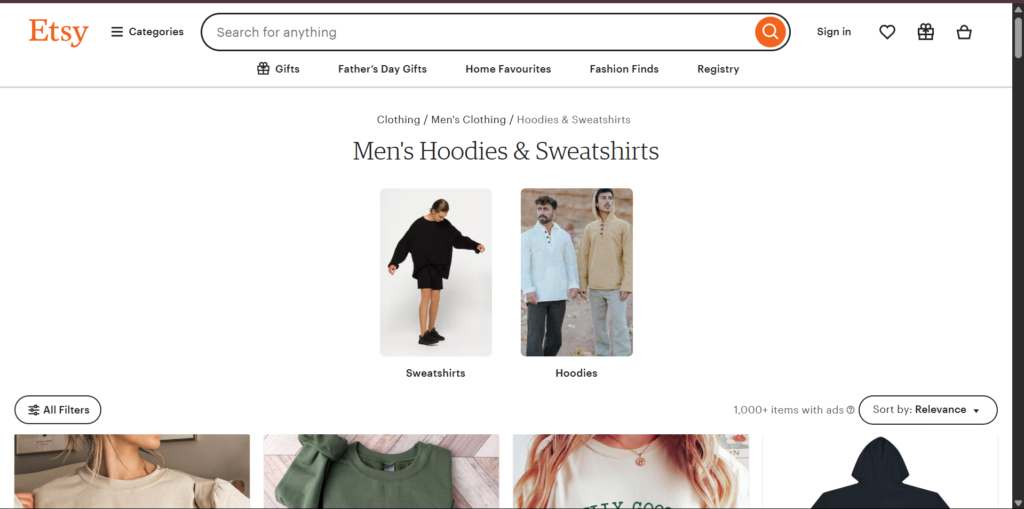
Then:
- If you’re on Chrome or Edge → Press
Ctrl + P, then choose “Save as PDF” - If you’re on Safari → Use “Export as PDF”
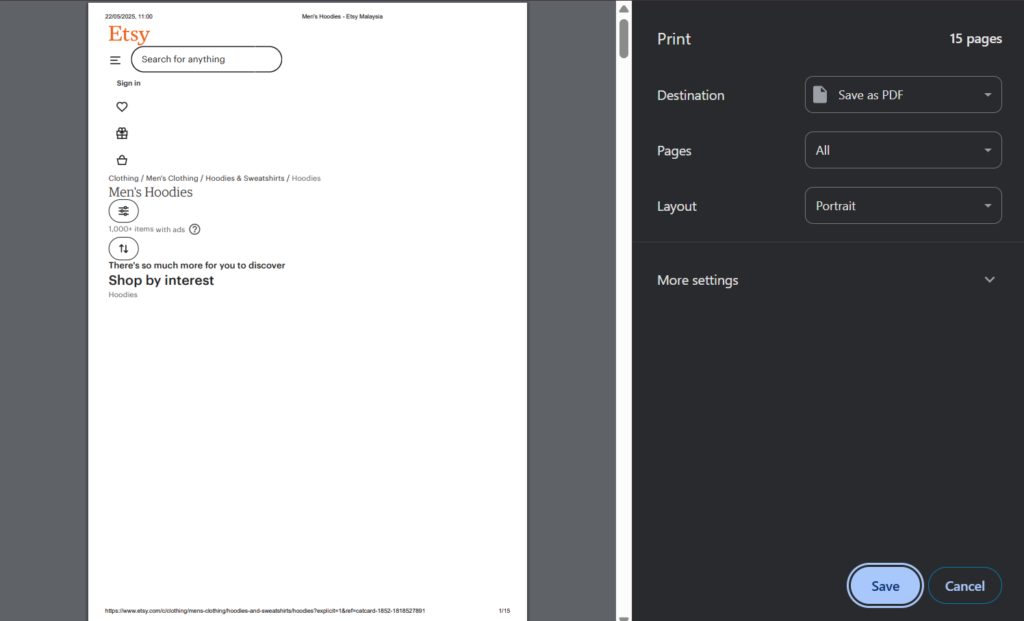
Ctrl + P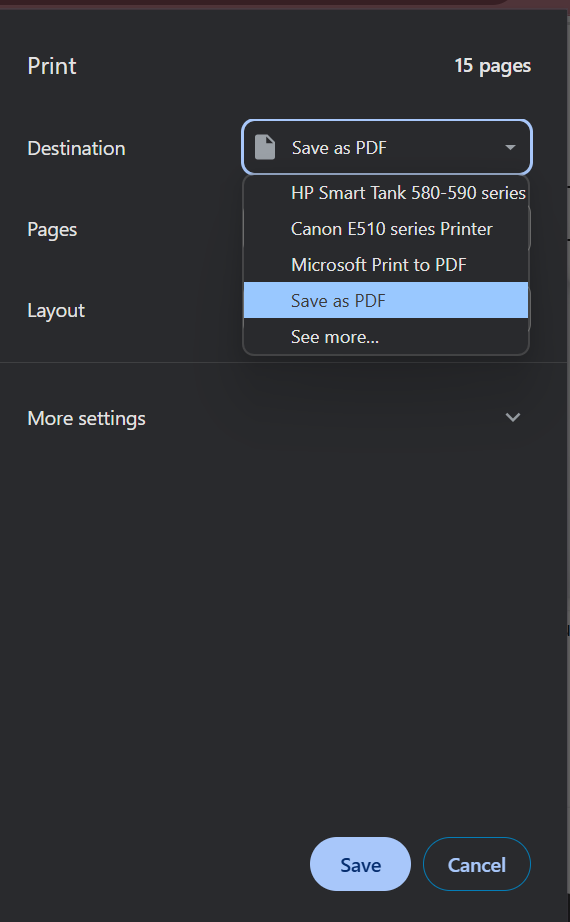
This turns the webpage into a snapshot that ChatGPT can read. Easy peasy!
📎 Step 3: Upload & Prompt It
Now upload your PDF into DataHarvester.
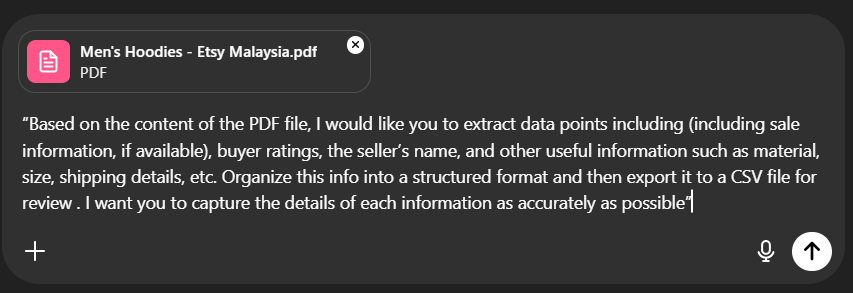
Use a prompt like this (feel free to copy me!):
“Based on the content of the PDF file, I would like you to extract data points including (including sale information, if available), buyer ratings, the seller’s name, and other useful information such as material, size, shipping details, etc. Organize this info into a structured format and then export it to a CSV file for review I want you to capture the details of each information as accurately as possible”
The GPT will understand and get to work. 🧠💪
📊 Step 4: Download the Results
Once it’s done, you’ll get a link to download a neat little CSV file your data is now all cleaned, sorted, and ready to analyze.
You can:
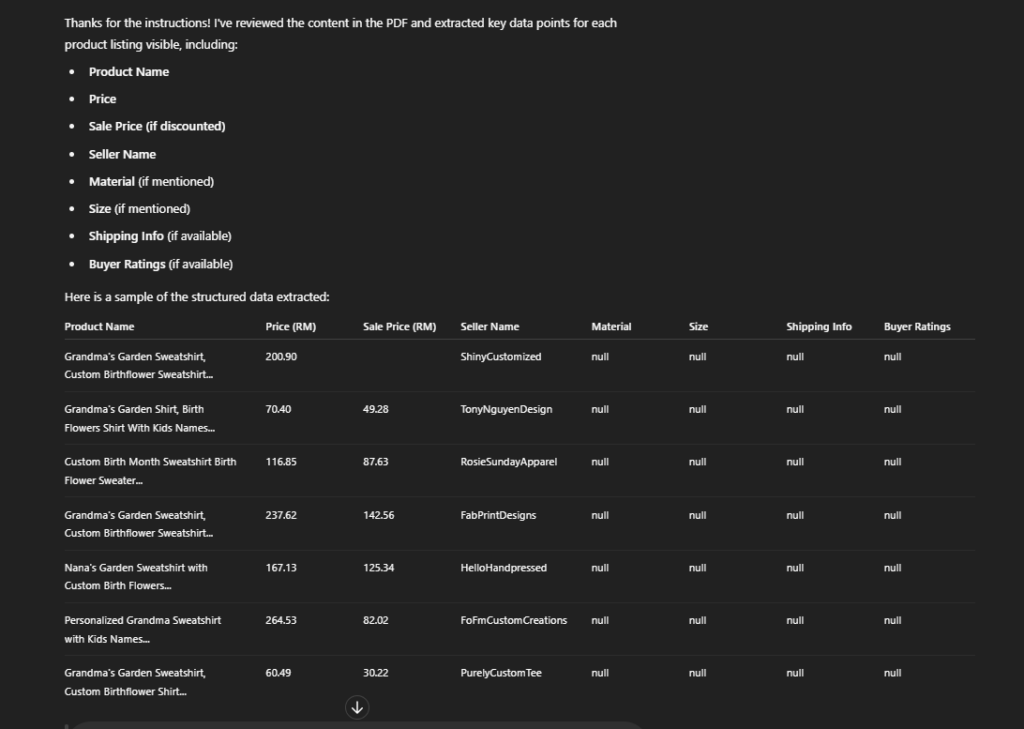
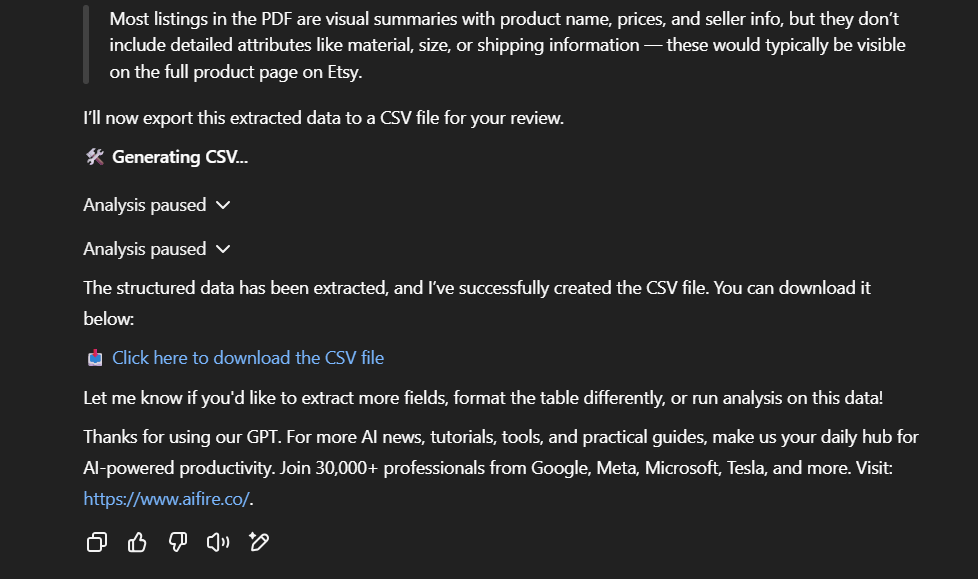
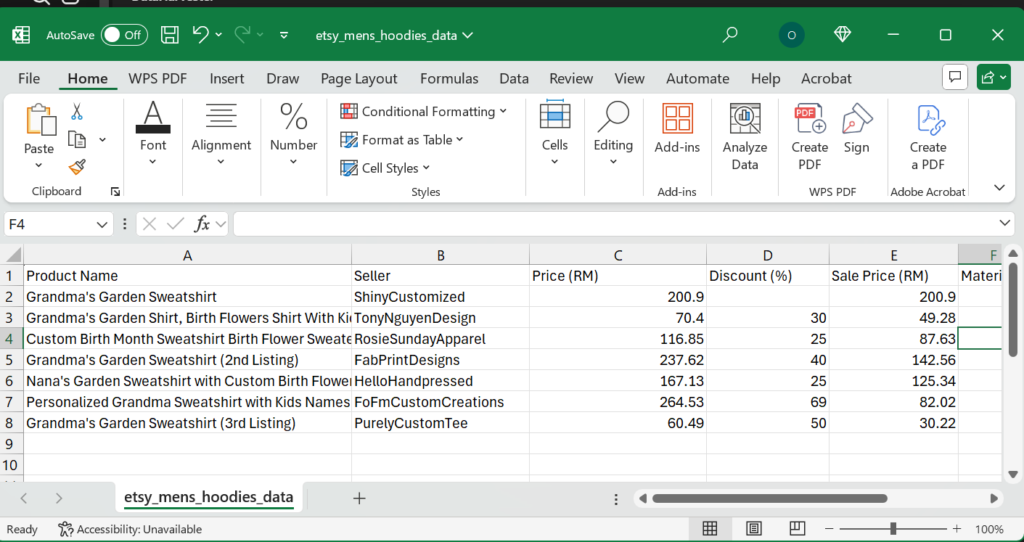
- Import it into Excel or Google Sheets
- Filter and analyze trends
- Use it for competitor research, product research, market insights… whatever you need.
🎉 Why This Hack is a Game-Changer

- No more manual copy-paste 🥱
- Organize data in seconds
- Great for market research, business planning, even academic projects
Honestly, anyone can do this whether you’re a student, entrepreneur, marketer, or just a curious nerd (like me, lol).
If you’re someone who likes to stay ahead of the curve, this is the kind of AI-powered workflow that saves time and gives you real insights.
Give it a try and let me know how it works for you!
FAQs
Can I use this method on any website?
Why do I need to save the website as a PDF?
What kind of data can it extract?
Product names, prices, reviews
Seller info
Shipping details
Materials, sizes
And more!
You can even customize the prompt to get exactly what you want.
Do I need a paid ChatGPT account to do this?
But for now OpenAI might be testing new features — sometimes they allow free users to try out certain tools temporarily.