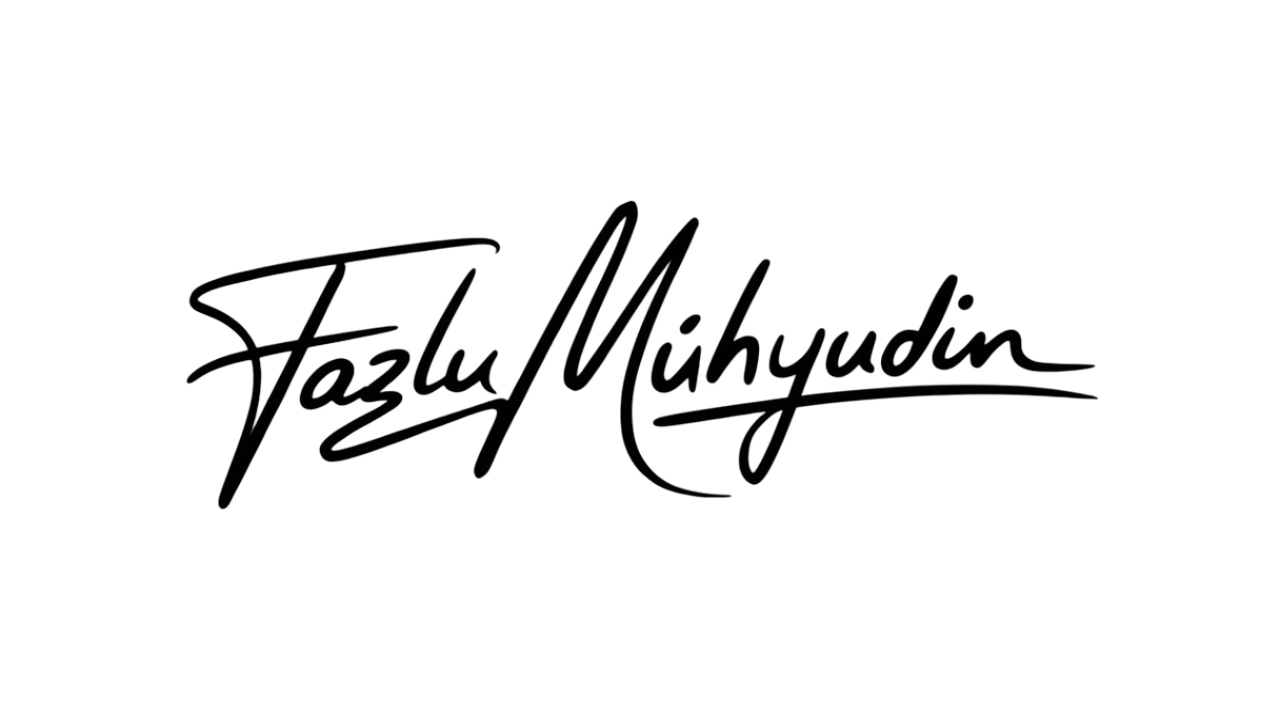How to Create Stunning Presentations in 60 Seconds with AI
Let’s be honest creating presentations can be a real headache. You spend hours choosing templates, aligning text, and making sure everything looks professional. What if you could generate a polished, engaging presentation in just 60 seconds?
Good news! AI-powered presentation tools can do just that. In this guide, we’ll explore some of the best AI tools to help you create presentations effortlessly, saving you time and effort.
Why Use AI for Presentations?
If you’re still manually designing slides, you’re missing out on a faster, smarter way to work. Here’s why AI-generated presentations are a game-changer:
✅ Saves Time – No more spending hours formatting slides. AI can generate a full deck instantly.
✅ Professional Designs – Get sleek, modern, and structured slides effortlessly.
✅ Easy Content Creation – Simply input text, and AI transforms it into a well-organized presentation.
✅ Great for Beginners – No need for design skills; AI handles the heavy lifting.
9 AI Tools to Generate Presentations in 60 Seconds
Here are some of the top AI-powered presentation tools you should check out:
1. Gamma

Create presentations through chat or by importing text. AI arranges the content into slides beautifully.
🔗 Gamma.app
2. SlideSpeak

Turn text into an engaging slide deck without hassle.
🔗 SlideSpeak.co
3. Tome

An AI-powered tool that integrates with apps like Figma to create stunning presentations.
🔗 Tome.app
4. Slides AI

A Google Slides add-on that automatically generates slides from your text input.
🔗 SlidesAI.io
5. Decktopus AI

A leading AI-powered tool that helps you generate presentations quickly and efficiently.
🔗 Decktopus.com
6. Beautiful AI

Create visually stunning slides in minutes with smart AI-powered design tools.
🔗 Beautiful.AI
7. Presentations AI

Effortlessly generate professional decks with AI-powered slide creation.
🔗 Presentations.AI
8. Pitch
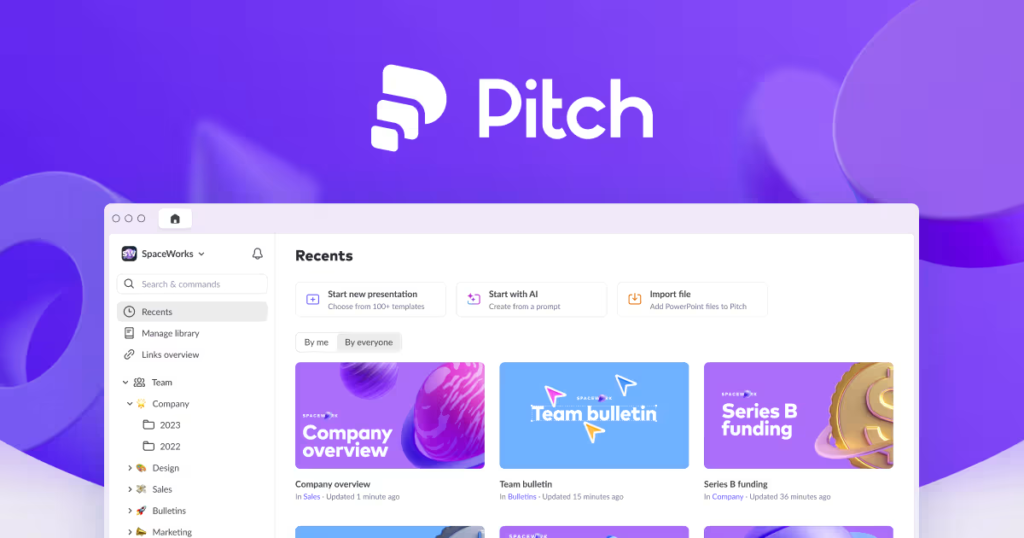
A fast and effective tool for teams to create and share visually appealing slides.
🔗 Pitch.com
9. DeckRobot AI
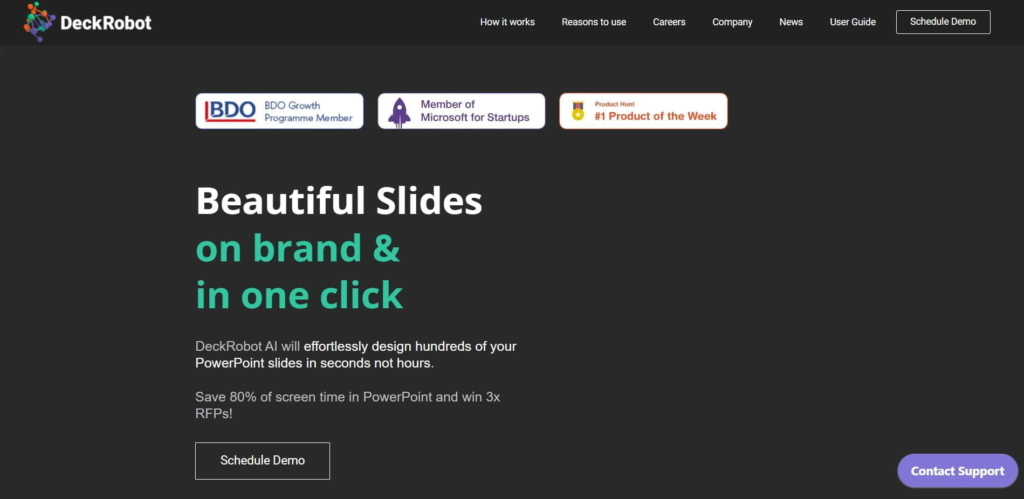
Generate hundreds of PowerPoint decks in seconds, not hours.
🔗 DeckRobot.com
Getting Started with AI Presentations

Using AI to create presentations is simple:
- Choose a tool – Pick one from the list that fits your needs.
- Input your content – Either type in text, import a document, or answer AI’s questions.
- Let AI do the work – The AI will format, design, and generate slides for you.
- Make final tweaks – Adjust colors, fonts, or layout if needed.
- Download and present – Export to PowerPoint, PDF, or present directly from the platform.
That’s it! No more endless hours tweaking slides.
Final Thoughts
AI is revolutionizing how we create presentations. Whether you’re a student, business professional, or educator, these tools can save you time while delivering high-quality results. Say goodbye to boring, time-consuming presentations and let AI handle the heavy lifting!
Try out one of these AI-powered tools today and experience the future of presentations. 🚀
Frequently Asked Questions (FAQ)
Yes! Most AI tools allow you to edit slides, change designs, and tweak layouts after generating the presentation.
Some have free versions with basic features, while others require a subscription for full access.
Not at all! AI handles the formatting and layout for you.
Gamma, SlideSpeak, and Slides AI are great starting points due to their simple interfaces.