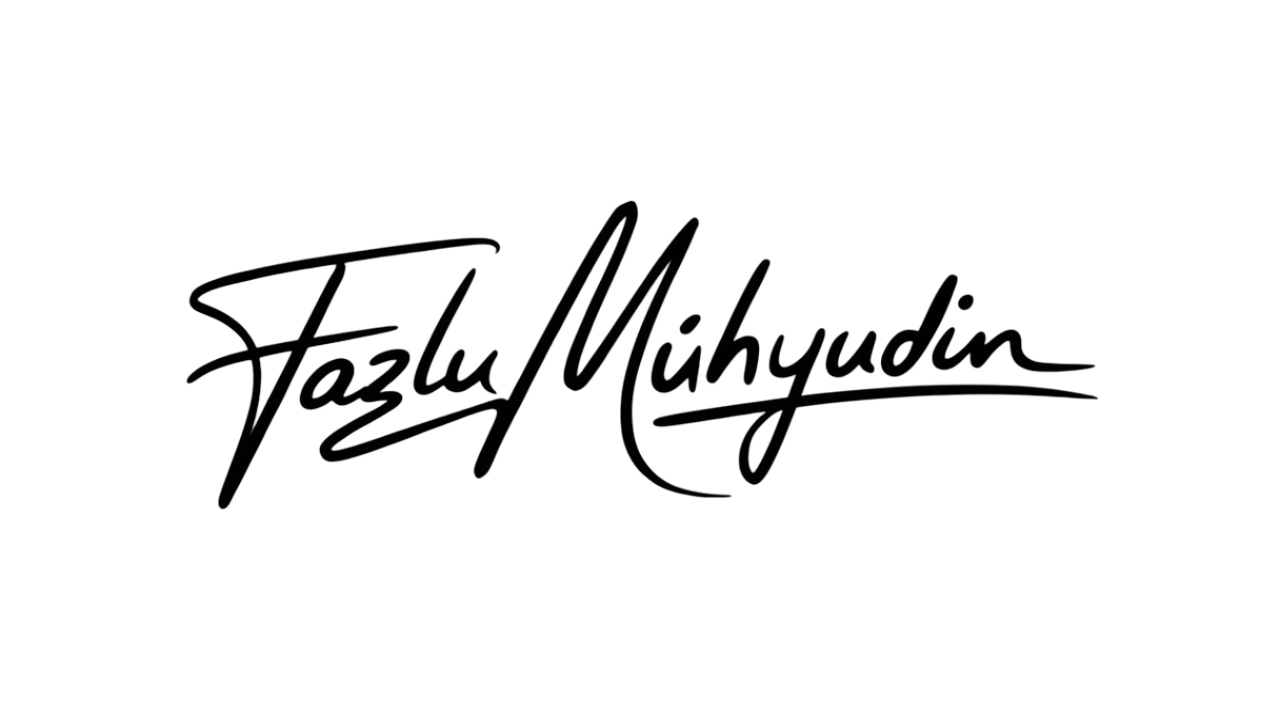How ChatGPT Can Help You Become a Spreadsheet Pro

Excel and Google Sheets are game-changers for data management and analysis but let’s face it, mastering them can feel like learning a new language. Whether you’re wrangling formulas, building dashboards, or automating tasks, it’s easy to hit a wall.
Enter ChatGPT your intelligent, always-on spreadsheet assistant. From decoding complex formulas to guiding your next data visualization, ChatGPT transforms confusion into clarity and helps you work smarter, faster, and with confidence.
1. Formula Creation Made Easy

Creating formulas is one of the most daunting parts of working in spreadsheets. With ChatGPT, you can:
- Generate complex formulas just by describing what you need in plain language.
- Understand what a formula does —ChatGPT can break down logic step-by-step.
- Fix errors in formulas by analyzing the structure and suggesting corrections.
Example: “I need a formula to calculate the average sales for the last 3 months only if the region is ‘West’.”
2. Smarter Data Analysis
ChatGPT can guide you through your data analysis process by:

Suggesting analysis methods based on your data type or business goal.

Helping interpret patterns and trends from raw data.

Creating pivot tables with guidance on rows, columns, filters, and values.
📊 Use case: “What kind of analysis can I do with sales data over time across different regions?”
3.Data Visualization Tips
Turning numbers into visuals helps you tell better stories. ChatGPT assists with:
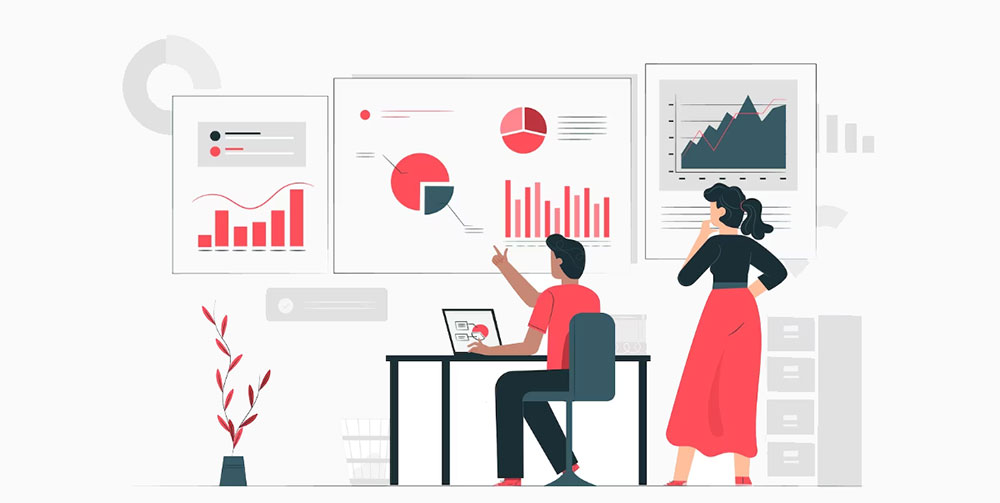
- Choosing the right chart types (e.g., line chart vs. bar chart).

- Improving chart formatting for clarity and impact.
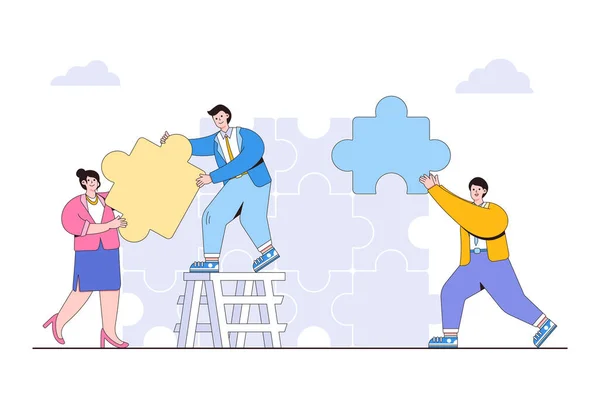
- Building dynamic dashboards with slicers and interactivity in Excel or Google Sheets.
🎨 Tip: “Suggest a chart type for comparing monthly expenses by category.”
4. Automation and Accelerate
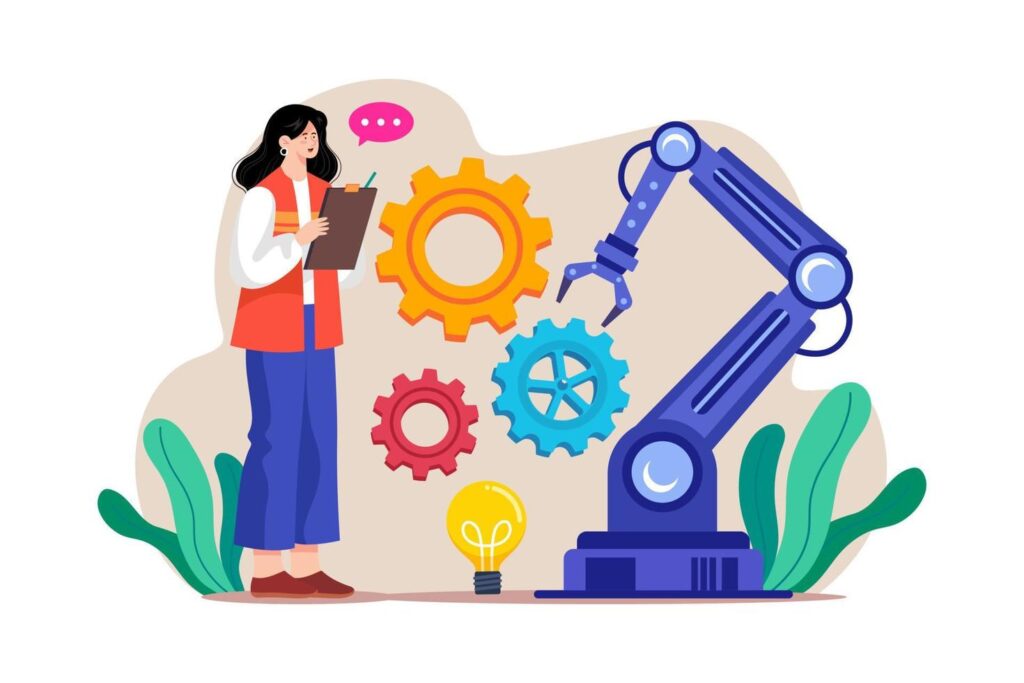
Need to reduce repetitive tasks? ChatGPT can:
- Write basic VBA code for Excel to automate reports or formatting.
- Create Google Apps Script snippets to extend the power of Google Sheets.
- Explain automation concepts so you can build your own macros confidently.
⚙️ Prompt: “Create a macro that formats the report and emails it every Monday.”
5. Troubleshooting Help
Frustrated with error messages? Let ChatGPT troubleshoot by:
- Identifying common formula or function errors (like #VALUE! or #REF!).

- Suggesting fixes based on the type of error.
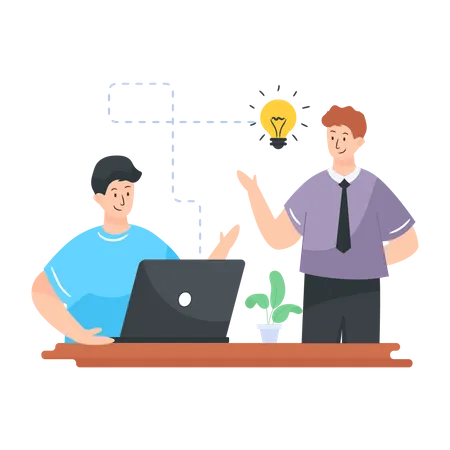
- Explaining why the error happened, so you learn in the process.

Example: “Why am I getting a #DIV/0! error and how can I fix it?”
6. Learning Resources
Beyond solving problems, ChatGPT is a great coach. It can:

- Recommend beginner-to-advanced tutorials tailored to your current level.

- Find online courses on platforms like Coursera, Udemy, or LinkedIn Learning.
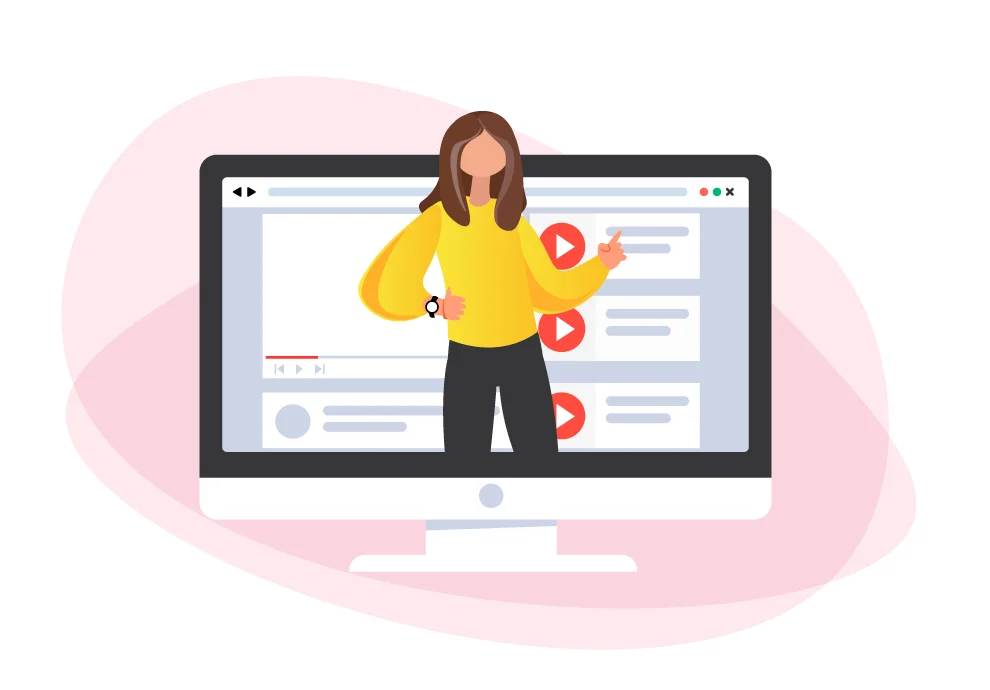
- Suggest helpful YouTube channels with high-quality Excel walkthroughs.
🎓 Prompt: “Recommend a beginner-friendly Excel tutorial on VLOOKUP.”
7. Productivity Hacks
Excel has tons of shortcuts if you know where to look. ChatGPT can help you:
- Discover keyboard shortcuts to speed up your workflow.
- Learn time-saving tricks like Flash Fill or named ranges.
- Improve your spreadsheet navigation and editing efficiency.
⌨️ Prompt: “What’s the shortcut to insert today’s date in Excel?”
8. Data Cleaning Support
Cleaning messy data is essential. ChatGPT helps by:

- Suggesting techniques to remove duplicates or outliers.

- Standardizing date or text formats across columns.

- Handling missing or inconsistent data effectively.
🧼 Prompt: “How do I clean inconsistent date formats in a column?”
Best Practices for Using ChatGPT with Excel
To get the most out of ChatGPT, keep these tips in mind:
- ✅ Be specific in your prompts – the clearer your question, the better the response.
- ✅ Verify ChatGPT’s suggestions before applying them to critical data.
- ✅ Stay updated with Excel’s latest features and functions.
- ✅ Combine AI with official documentation for comprehensive understanding.
💡 Example: “Explain how to use the XLOOKUP function and give an example.”
Conclusion
With ChatGPT by your side, you don’t need to struggle with Excel and Google Sheets anymore. Whether it’s building formulas, automating tasks, or cleaning data, you can now work smarter, faster, and more confidently.
📣 Ready to become a spreadsheet expert?
Start using ChatGPT today and transform how you work with data.
automating tasks, or cleaning data, you can now work smarter, faster, and more confidently.