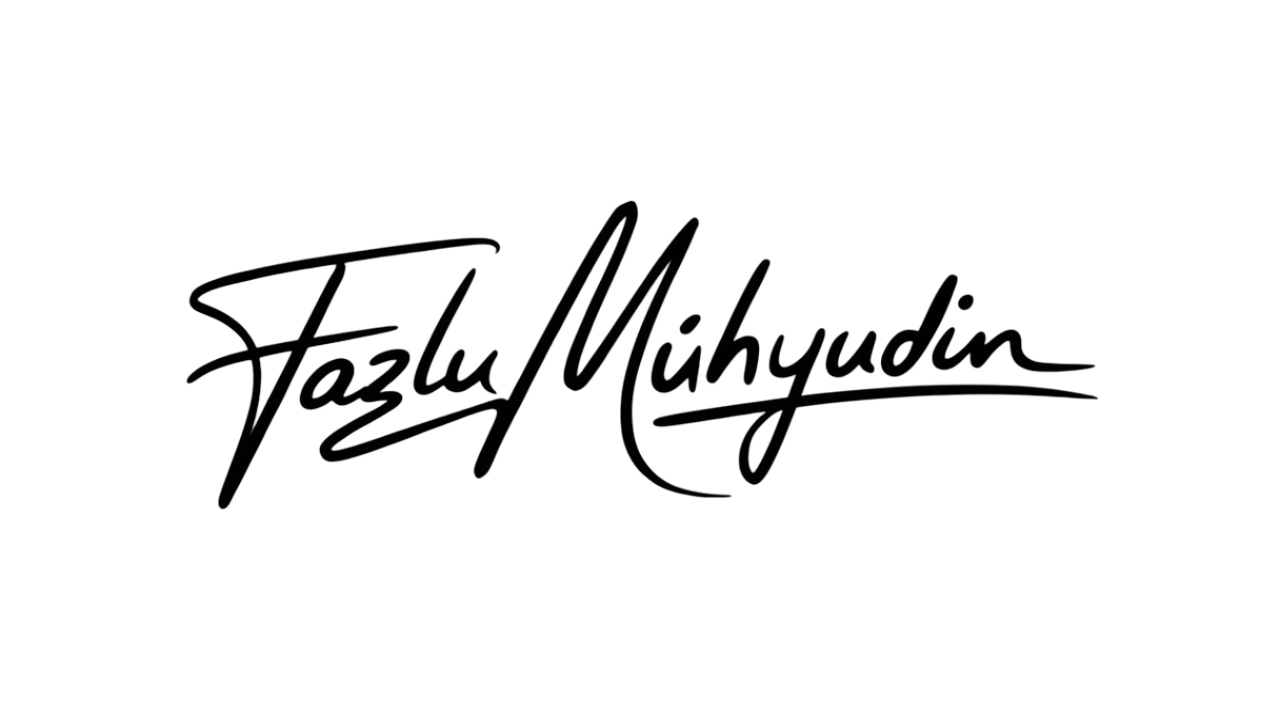How to Create a Website When You Lack Technical Knowledge
Hey there! Thinking of building a website for your business but feeling stuck because you’re not tech-savvy? Don’t worry you’re not alone. Many business owners feel overwhelmed by the technical side of things, but the good news is that you can still create a great website without being an expert. Follow this straightforward guide to help you tackle the process step by step.
Learn the Basics (No Degree Needed!)
You don’t need to become a tech genius, but understanding a few key terms can make things much easier:
- Domain Name: This is the unique web address where people can find your site, like www.yourbusiness.com.
- Hosting: Think of this as renting space on the internet where your website lives.
- Responsive Design: This ensures your website looks good on phones, tablets, and desktops.
- SEO (Search Engine Optimization): This helps your website show up on Google.
Spend some time watching free YouTube tutorials or reading beginner-friendly guides online. Knowledge is power, and even a little understanding will go a long way.
Choose a Beginner-Friendly Website Builder
If coding sounds like a foreign language, don’t worry. There are many platforms designed for non-techies. Here are a few great options:
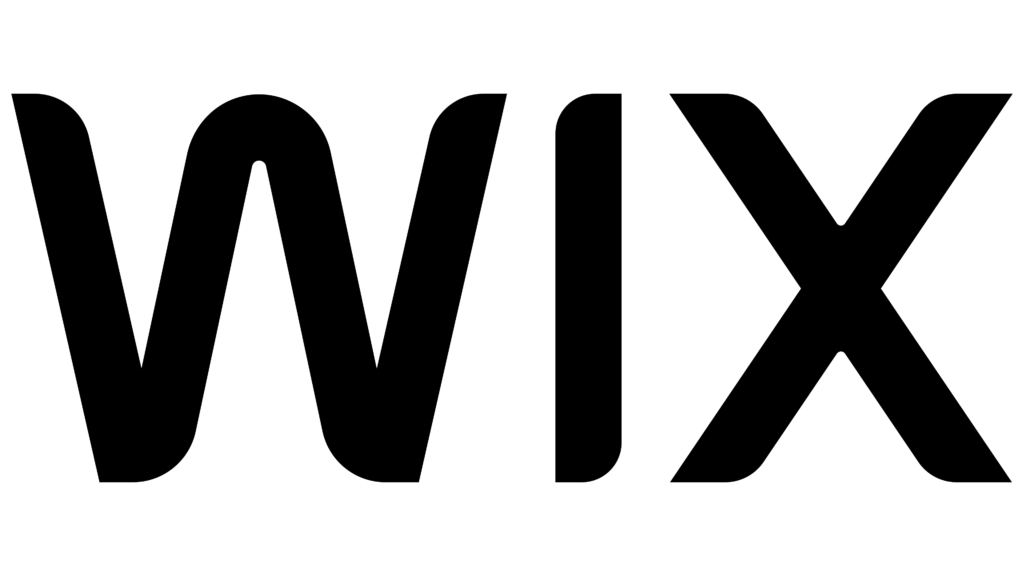
Drag-and-drop builder with lots of templates.

Known for sleek designs and ease of use.

A bit more flexible but still user-friendly.
Ask for Help When Needed
Feeling stuck? Don’t hesitate to ask for help. Here’s how:

Online Tutorials
Look for tutorials specific to the platform you’re using.

Community Forums
Join forums or Facebook groups where people share tips and answer questions.
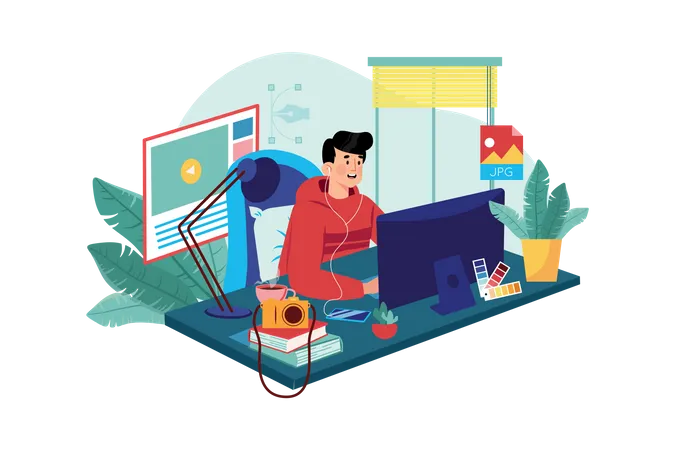
Freelancers
If you’re completely overwhelmed, hire a freelancer to handle the technical setup.
Avoid These Common Mistakes
Here are some mistakes to watch out for:
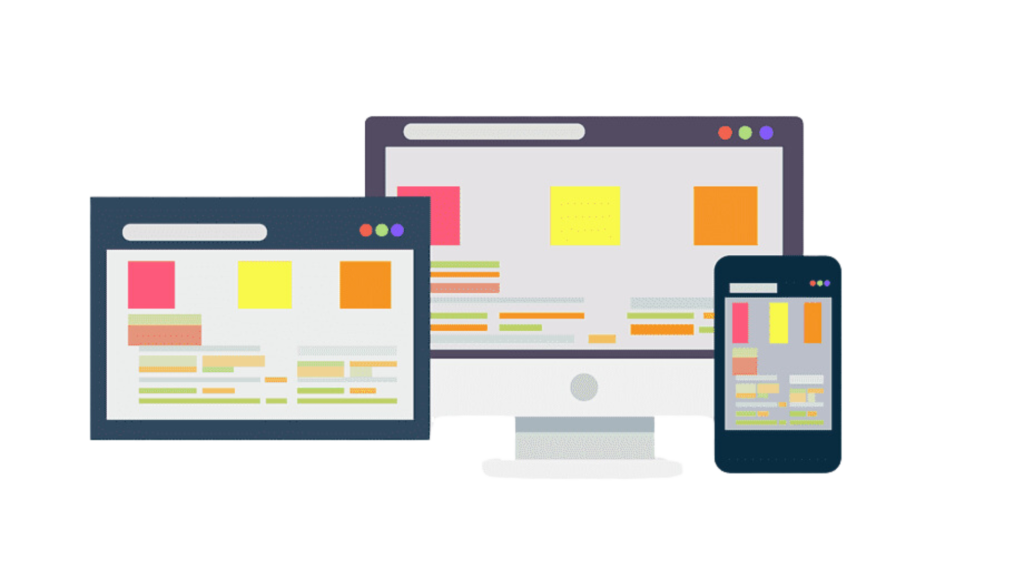
Ignoring Mobile Users
Always check how your site looks on a phone. Most platforms offer a mobile preview option.

Skipping SEO Basics
Use simple SEO tools or plugins to make sure your website shows up in search results.

Overcomplicating the Design
Stick to a clean, simple layout. Too many bells and whistles can confuse visitors.
Test and Launch Your Website
Before you go live, take some time to test your website:
- Click every link to make sure it works.
- Check your site on different devices (desktop, tablet, and phone).
- Ask a few friends or family members to give feedback.
Once everything looks good, hit that publish button and share your website with the world!
Wrapping Up
Building a website when you lack technical knowledge might seem intimidating, but it’s absolutely doable. By learning a few basics, choosing the right tools, and asking for help when needed, you can create a professional, user-friendly site that works for your business. Remember, it’s okay to start simple and improve over time.
Frequently Asked Question
Not at all! With beginner-friendly platforms like Wix, Squarespace, and WordPress.com, you can create a website without writing a single line of code. These tools guide you through the process step by step.
A domain name is your website’s unique address (like www.yourbusiness.com), while hosting is the online space where your website’s files are stored.
Responsive design ensures that your website looks good and functions well on any device, including smartphones, tablets, and desktops. This is essential since many people browse the web on their phones.
Focus on creating a clean, user-friendly design with essential pages like Home, About, and Contact. Additionally, make sure your site is mobile-friendly and optimized for search engines (SEO).
You can turn to online tutorials, community forums, or even hire a freelancer for assistance. Many platforms also offer customer support to guide you through challenges.