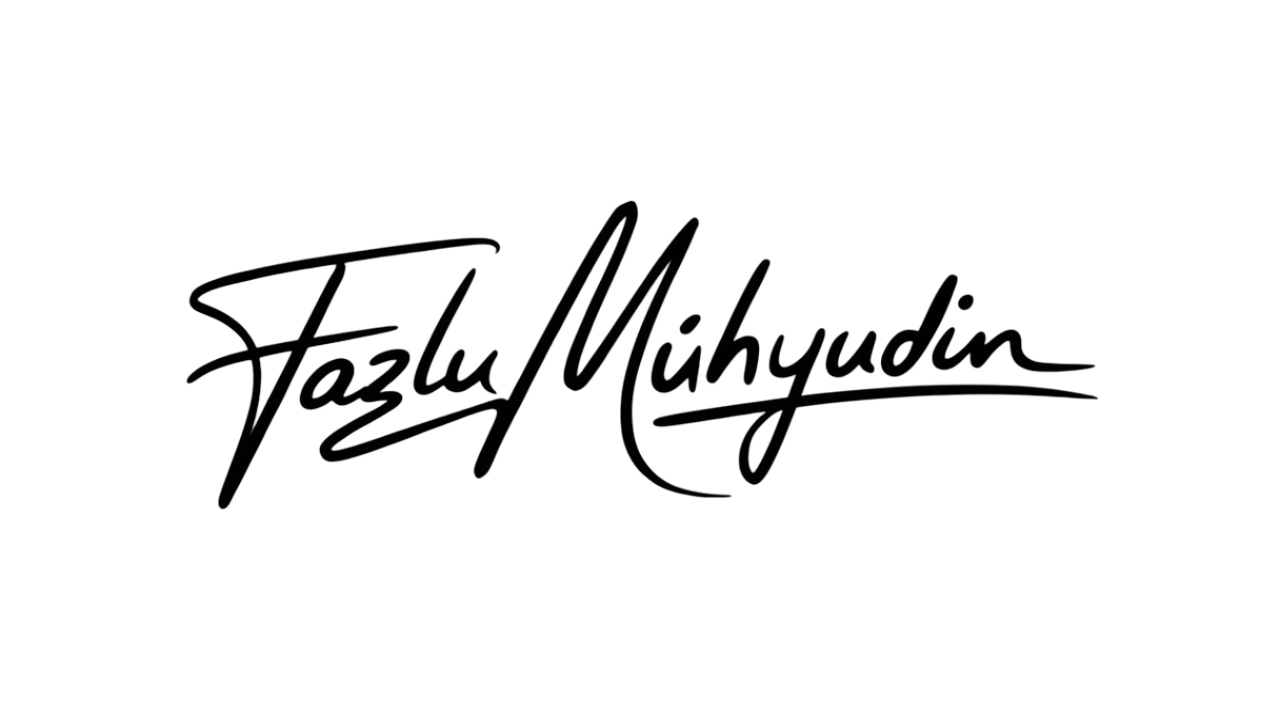How to Build a Website on a Budget
Hi there! Ready to create a website for your business but worried about the cost? Don’t worry building a great website doesn’t have to drain your wallet. Here’s a step-by-step guide to getting your website up and running without spending a fortune.
Understand Your Website Needs
Before diving in, take a moment to think about what you really need from your website. Is it an online store, a portfolio, or just a simple page to showcase your business? Prioritize the essentials to avoid unnecessary costs.
Choose an Affordable Option

DIY Website Builders
Tools like Wix, Squarespace, and WordPress.com are easy to use and affordable. They come with templates to get you started.
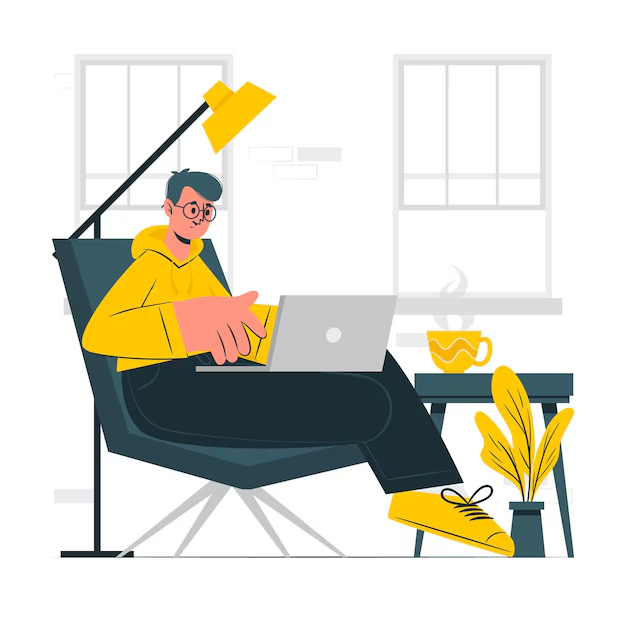
Freelancers
If you need a bit of extra help, hiring a freelancer can be more affordable than going with an agency. Just make sure to review their portfolio and ratings first.

Start Small
Begin with a simple, one-page website that includes your business name, services, and contact details. You can always add more pages later as your business grows.
Gather Your Resources
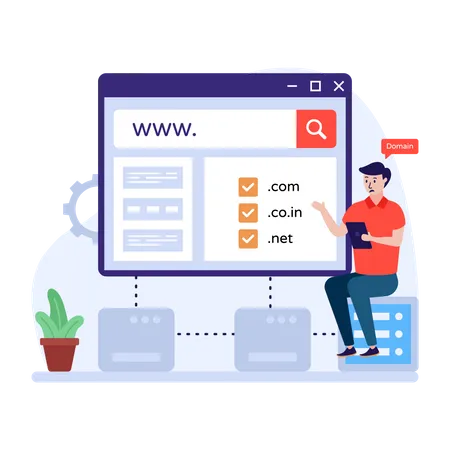
Domain Name
Purchase a custom domain (e.g., yourbusiness.com) to make your site look professional. Many website builders offer this as part of their plans.

Hosting
Look for affordable hosting options. Many DIY platforms include hosting in their subscription.

Free Tools
Use resources like Canva for custom graphics and Unsplash or Pexels for high-quality free photos.
Build Your Website
Pick a template that suits your business style.

Customize it with your branding, such as your logo, colors, and fonts.
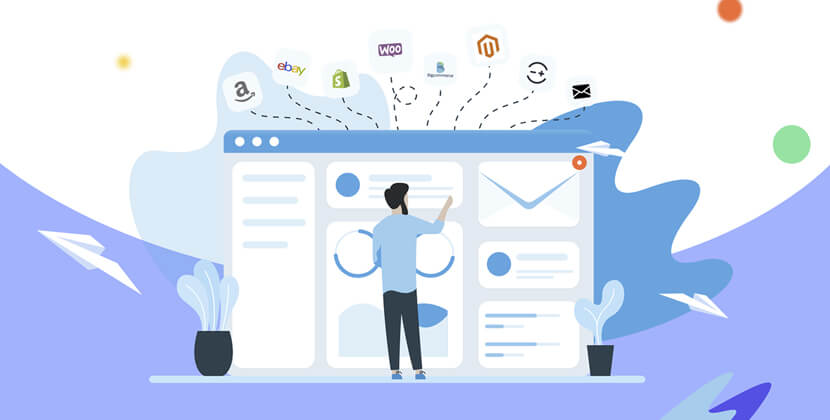
Add essential sections such as About Us, Services, Contact Information, and maybe a Gallery or Testimonials.
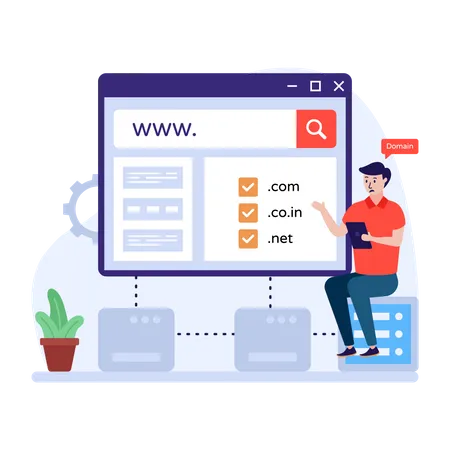
Optimize for mobile devices to ensure your site looks good on phones and tablets.
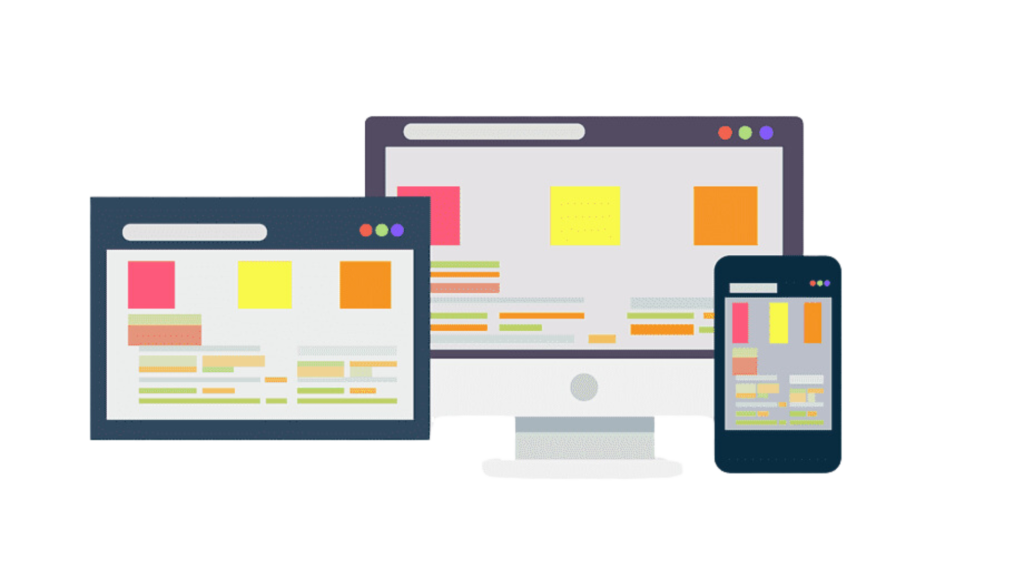
Test and Launch Your Website
Before you go live, test your website to make sure everything works. Check for:
- Broken links
- Typos or errors
- Mobile responsiveness
Once it’s ready, hit that publish button and share your site with the world!
Wrapping Things Up
Building a website on a budget is totally doable. By focusing on what’s essential and using affordable tools, you can create a site that’s professional and effective. Take it step by step, and remember — your website doesn’t have to be perfect from the start. It just needs to meet your business’s needs.
You’ve got this! Ready to get started?

Frequently Asked Questions (FAQ)
A simple website can cost as little as $100 to $300 using DIY platforms. This includes hosting, a custom domain, and basic tools.
Yes! Many DIY platforms offer professional-looking templates and features that are perfect for small businesses.
Focus on creating a clean design, clear messaging, and easy navigation. These basics will make a big impact.
Use high-quality templates, free tools like Canva for custom graphics, and stock photos from sites like Unsplash or Pexels.
Absolutely! Most platforms let you upgrade and expand as your business grows, so you can start simple and scale up.